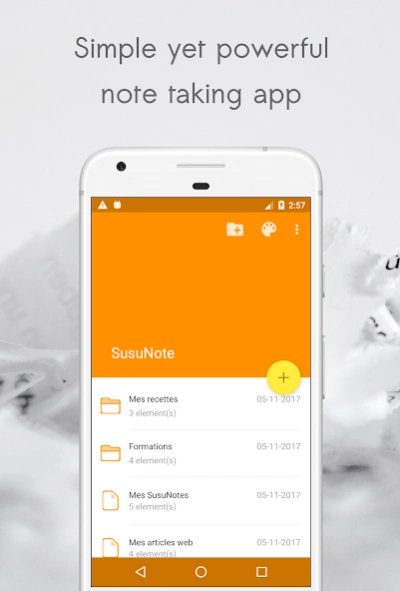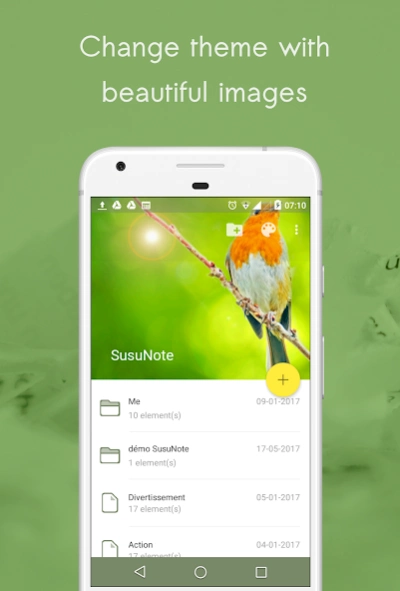Note taker SusuNote 8.0.33.174
Free Version
Publisher Description
Note taker SusuNote - Your note taking app
SusuNote is a note taking app specialized in taking multiple types of notes and help you structured them. You can make it your personal memos and add at your will, images and videos. You can also change the theme by adding an image in home page. The note taker app will take the colors of your favorite image and apply them to the rest of his system for you.
You can use it as a task manager, a checklist, voice memos or a collection book.
SusuNote can be used to prepare theses or lectures.
Record your ideas and simplify your journey with the todo list.
⭐ FEATURES
o Support text, list, pictures, video and audio recording for voice memos note.
o Add website link of your web browser to keep track of your favorite sources.
o Preview websites and browse inside the note taking app.
o Create notepad to take notes and create folder to organize them.
o Checklist progress displaying.
o Change theme by applying the colors of the added image in the home pages.
o Save your note in the cloud. (Requires account creation).
o Auto backup to the cloud can be enabled in parameter.
o Various note display mode.
⚙ AUTHORIZATIONS
o Microphone: to create voice memos.
o Edit or delete the contents of the SD card: to store images, videos and voice memos.
o Network access: for saving and saving your block notes in the cloud.
o Receive data from the internet: for restoring your data by backing up the cloud.
The development of the note taker SusuNote is still growing, if you encounter any bugs or you have any feature proposals please feel free to write us.
Become a tester: http://bit.ly/2MFVqEJ
contact: zetaplusapps@gmail.com
Facebook page: http://bit.ly/2IY0Aso
About Note taker SusuNote
Note taker SusuNote is a free app for Android published in the Food & Drink list of apps, part of Home & Hobby.
The company that develops Note taker SusuNote is Zetaplus. The latest version released by its developer is 8.0.33.174.
To install Note taker SusuNote on your Android device, just click the green Continue To App button above to start the installation process. The app is listed on our website since 2024-04-10 and was downloaded 3 times. We have already checked if the download link is safe, however for your own protection we recommend that you scan the downloaded app with your antivirus. Your antivirus may detect the Note taker SusuNote as malware as malware if the download link to tedi.kakatsi.unicode is broken.
How to install Note taker SusuNote on your Android device:
- Click on the Continue To App button on our website. This will redirect you to Google Play.
- Once the Note taker SusuNote is shown in the Google Play listing of your Android device, you can start its download and installation. Tap on the Install button located below the search bar and to the right of the app icon.
- A pop-up window with the permissions required by Note taker SusuNote will be shown. Click on Accept to continue the process.
- Note taker SusuNote will be downloaded onto your device, displaying a progress. Once the download completes, the installation will start and you'll get a notification after the installation is finished.